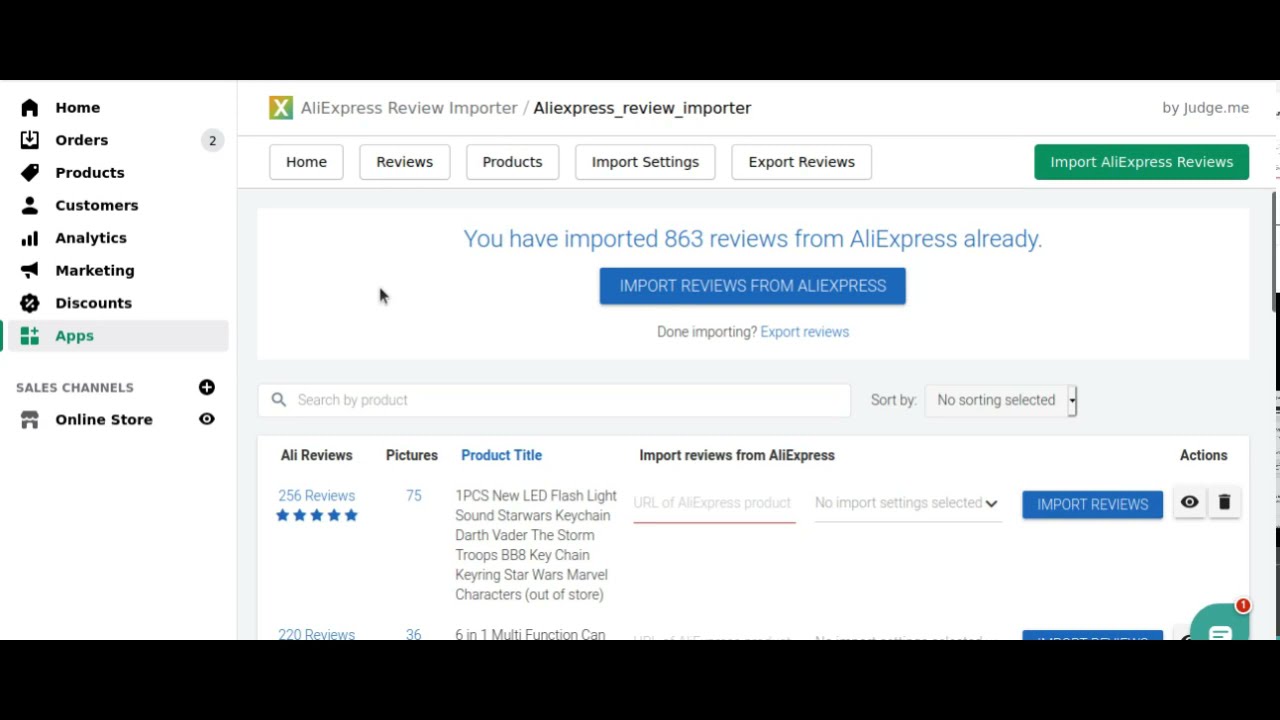How to import reviews from AliExpress? | Ali2Woo
How to load commodity reviews from AliExpress into your dropshipping store? The Ali2Woo plugin has special settings related to importing buyers` feedbacks.
Learn more: http://bit.ly/2UyLuR7
▶ Download e-commerce dropshipping guide for free: http://bit.ly/2Us0nob
▶ Learn more about Ali2Woo Plugin features: http://bit.ly/2UtO0I2
▶ How to order Custom Dropshipping Store: http://bit.ly/2UrZP1F
In order to activate the loading reviews you need to go to Ali2Woo settings, go to ‘Reviews Settings’ tab and enable the ‘AliExpress Review Load’ option.
If you want to enable automatic checking new comments and their loading, use the ‘AliExpress Review Sync’ option. In this case, comments will be loaded not only during the importing the commodity, but also after it. Plugin will automatically upload new reviews if they appear on AliExpress.
The Ali2Woo plugin has a number of additional parameters for downloading comments. For example, the ‘Translated Reviews’ function performs automatic translation of comments to the language set in the Ali2Woo plugin settings.
Another important option is the ‘Reviews Rating’. By default, the range is set to allow import of comments with any rating. You can change it, for example, to allow loading reviews with 3 or more stars.
---
Subscribe to our channel for more videos on everything you need to know to build your Dropshipping business with Ali2Woo and make it a success: http://bit.ly/2Uu7g8f
#ali2woo
#dropshipping
#aliexpressdropshipping